Mac Users Spied On with Microsoft Apps
By: Jim Stickley and Tina Davis
April 11, 2025
No one likes the idea that their device may be watching them. And now, Apple recently revealed that could be the case with their MacOS users. It was discovered hackers are spying on Mac users through certain Microsoft apps and potentially overtaking their device. All Mac fans should know what’s going on with this latest security vulnerability.
The cybersecurity pros at Cisco Talos found eight vulnerabilities in various popular Microsoft apps including Word, Outlook, and PowerPoint. The problem is, hackers are injecting malware into the apps with malicious code that gives access to user-given permissions. That access lets them use the app’s camera and microphone, send emails from the victims account, access sensitive information, and escalate their privileges. With all of this going on, hackers can ultimately take over a device.
Phishing with Your Name
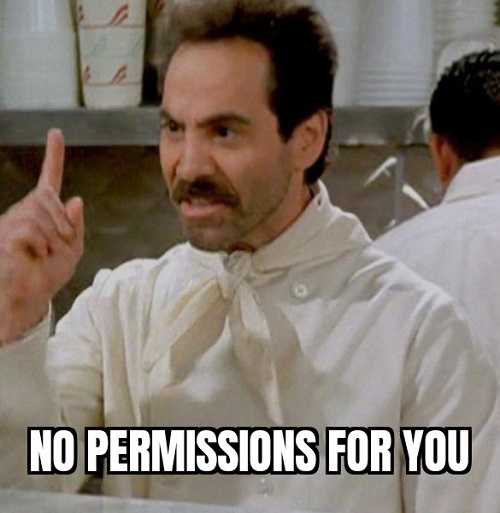 When a hacker accesses a device through the Microsoft apps, they can send emails from the stolen accounts in the victim’s name, making it difficult, if not impossible for the recipient to tell if it’s real or if it’s Memorex. And when it comes to emails from people we know, we’re more likely to open them and click on links or attachments—especially when compared to emails from strangers or spam emails. Knowing this, sending phishing emails using a hijacked name gives hackers a big advantage getting infected links and attachments opened.
When a hacker accesses a device through the Microsoft apps, they can send emails from the stolen accounts in the victim’s name, making it difficult, if not impossible for the recipient to tell if it’s real or if it’s Memorex. And when it comes to emails from people we know, we’re more likely to open them and click on links or attachments—especially when compared to emails from strangers or spam emails. Knowing this, sending phishing emails using a hijacked name gives hackers a big advantage getting infected links and attachments opened.
Giving permissions to an app should be carefully considered, especially when it comes to what the app needs to function. With Microsoft Word, most users don’t need to access the camera and microphone, so it doesn’t make sense to grant the permissions. And now knowing the security risk some Microsoft’s apps have, it may not make sense to do it at all.
Microsoft says they’ve released updates for increased protection, reminding users to keep their software updated. You can access permissions through the app’s preferences, so it would help to take a look and see what you’ve agreed to, and what you can change for better security.