One More Time? Fake WhatsApp And More Infections On Google Play, Again!
By: Jim Stickley and Tina Davis
December 13, 2022
Lately, it seems the Google Play Store is overrun with fake, malicious apps. It seems that way because lately, it’s true. Although the Store claims they’re vigilant about scanning apps for malware before making them publicly available, the Android app giant can’t seem to catch-up with bogus app scammers.
As a result, millions and billions who download what they assume is a safe, legitimate app onto their mobile device are in for an unhappy surprise. They find themselves caught-up in a scheme to steal their PII, identity, contacts, account logins, and for many, their financial information.
One of the most popular mobile device apps, WhatsApp, is a favorite target for cyber-scammers, with several clones appearing on Google Play. Last year alone saw over 5 billion downloads of WhatsApp on the Play Store. To date, untold millions have installed WhatsApp fakes including GBWhatsApp, OBWhatsApp or WhatsApp Plus. These three alone accounted for nearly 25% of infections found in the Store.
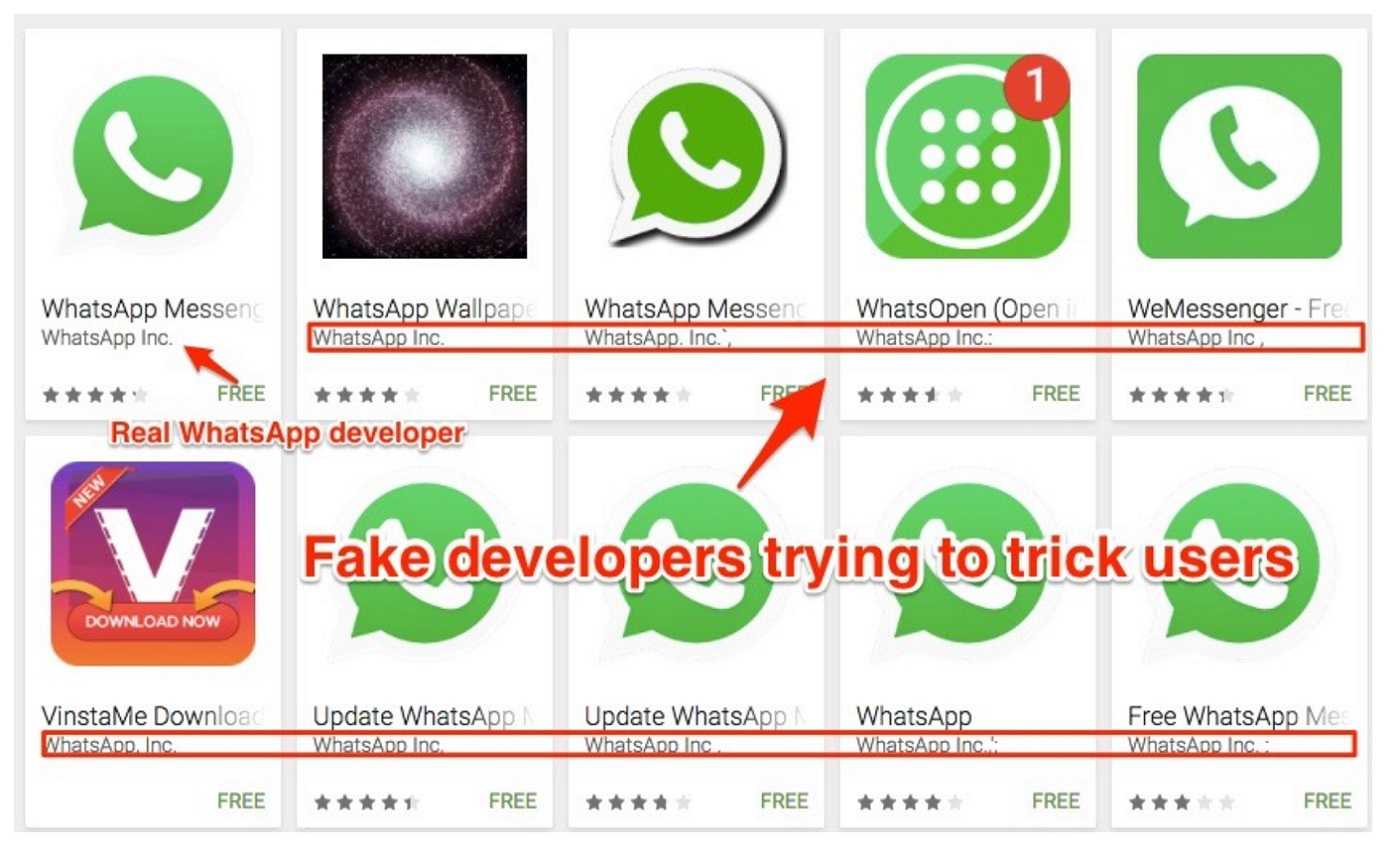
Other recently discovered, compromised apps to lookout for are: Adorn Photo Pro, a Facebook and Instagram credential stealer; Up Your Mobile, Morph Faces, and Top Navigator subscribe users to paid mobile services; Chain Reaction, a bogus investment app stole money from those downloading it to invest for them. If at any time you think an app might be trouble, delete it immediately. Even better, avoid downloading it to begin with.
Mobile App Safety
 Install a trusted antivirus software on your mobile device. It could be your first alert that an app should be removed immediately.
Install a trusted antivirus software on your mobile device. It could be your first alert that an app should be removed immediately.
- Always read app reviews and dig beyond the first few. Also, consider seeking reviews from tech websites, some post their own app reviews and warn when fakes are found.
- After downloading a new app, be aware if your mobile device feels warmer, the battery level sinks, and it takes longer to do basic tasks. It’s a big clue the device energy is being drawn to a virus from that new app.
- Pay close attention to permission requests when downloading a new app. They can arrive fast and furious, which can be part of the app scammers plan. Take the time and consider each permission and make sure it’s not intrusive or out of place for what the app claims to do.
Just recently, Google announced updates will be arriving to their Play Store app security policies. The changes are taking further steps to assure app security, including improving user security and privacy. Until that happens (and even after) app vigilance and common sense will help keep your mobile device malware-free.